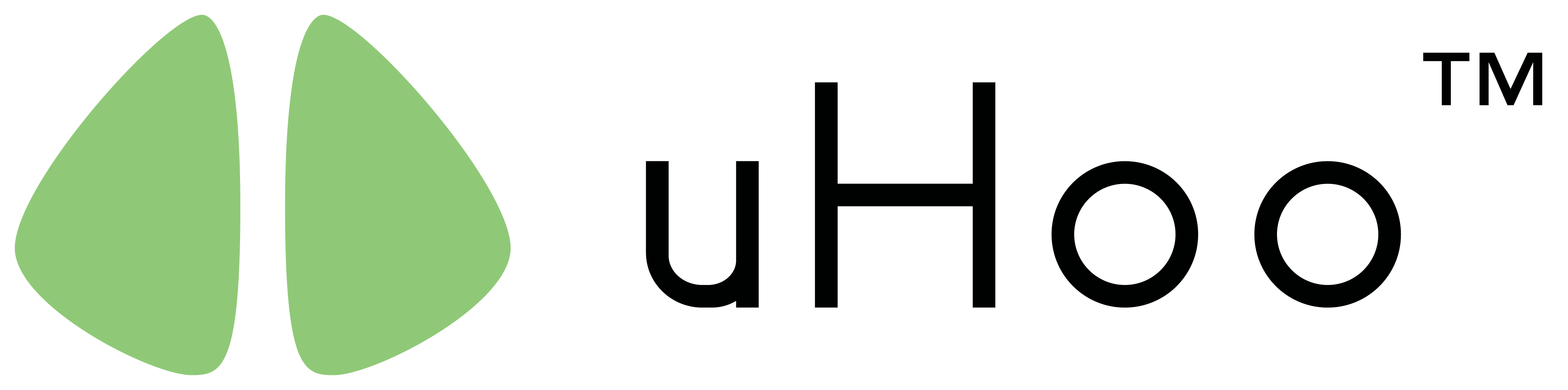Keeping track of indoor air quality has never been simpler and smarter thanks to new technologies that automate tasks and assist us in coordinated and convenient ways. Even when you’re away from home, you can check for your air quality, control and automate connected smart devices and gadgets through a single app.
uHoo Smart Air Monitor works in conjunction with the uHoo App to provide you with real-time information on nine air quality factors – temperature, humidity, carbon dioxide, TVOCs, nitrogen dioxide, carbon monoxide, ozone, PM2.5, air pressure – plus a Virus IndexTM that tells you whether virus transmission is possible in your indoor environment. Besides giving you alerts when something is amiss in the air so you can promptly address the issue, you can also integrate it with Google Assistant to give you a more seamless experience.
This is how you can easily integrate your uHoo with Google Assistant:
- Download and open the Google Assistant app from the App Store or Google Play Store

- Say “Talk to uHoo” (it pronounces “you-who”). Google will ask you whether you want to link uHoo to Google.
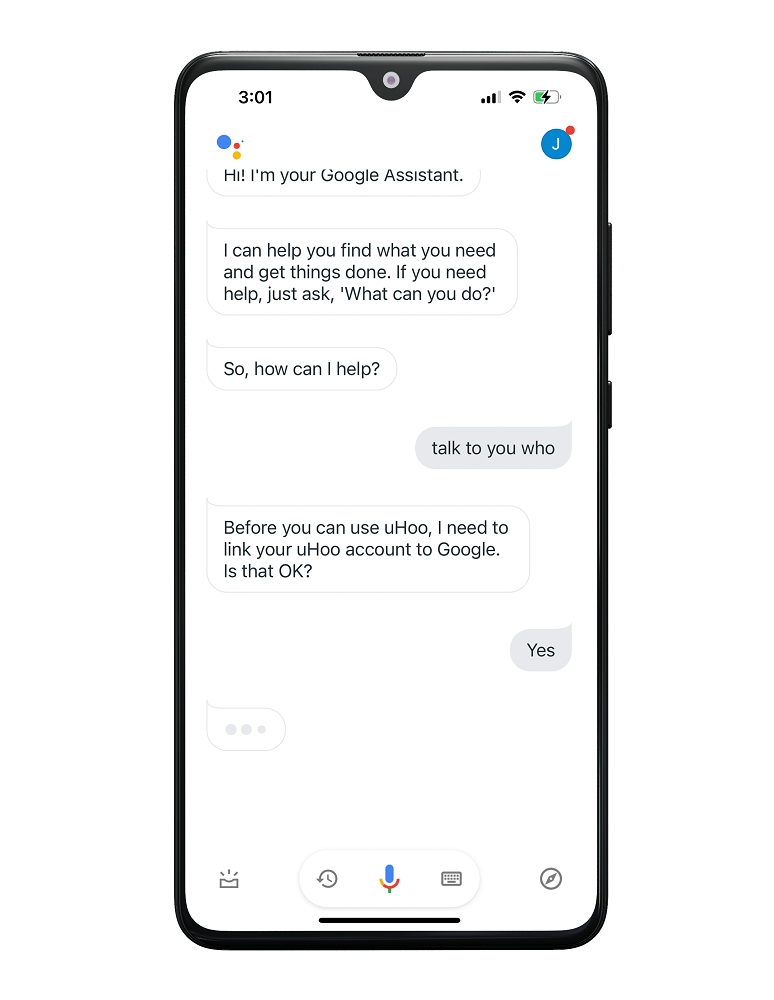
- Say “Yes”. Google will then redirect you to a webpage to complete the account linking. Enter the email address you used for your uHoo account and your password and tap “Login.”
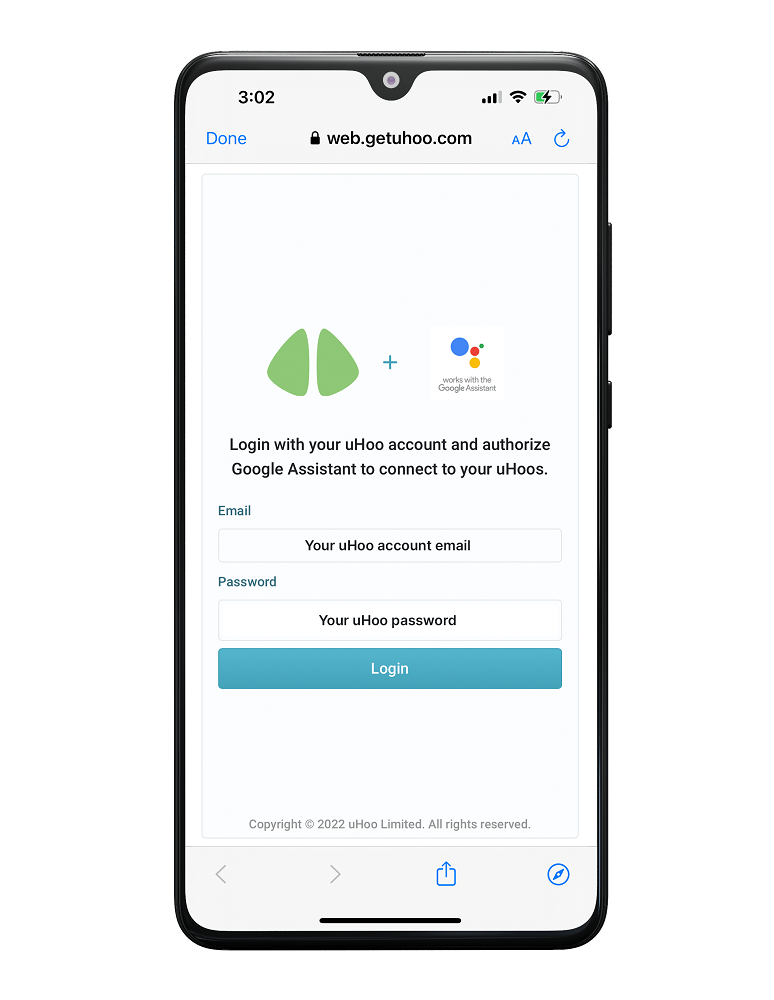
- Tap “Authorize” to allow Google to access your devices.
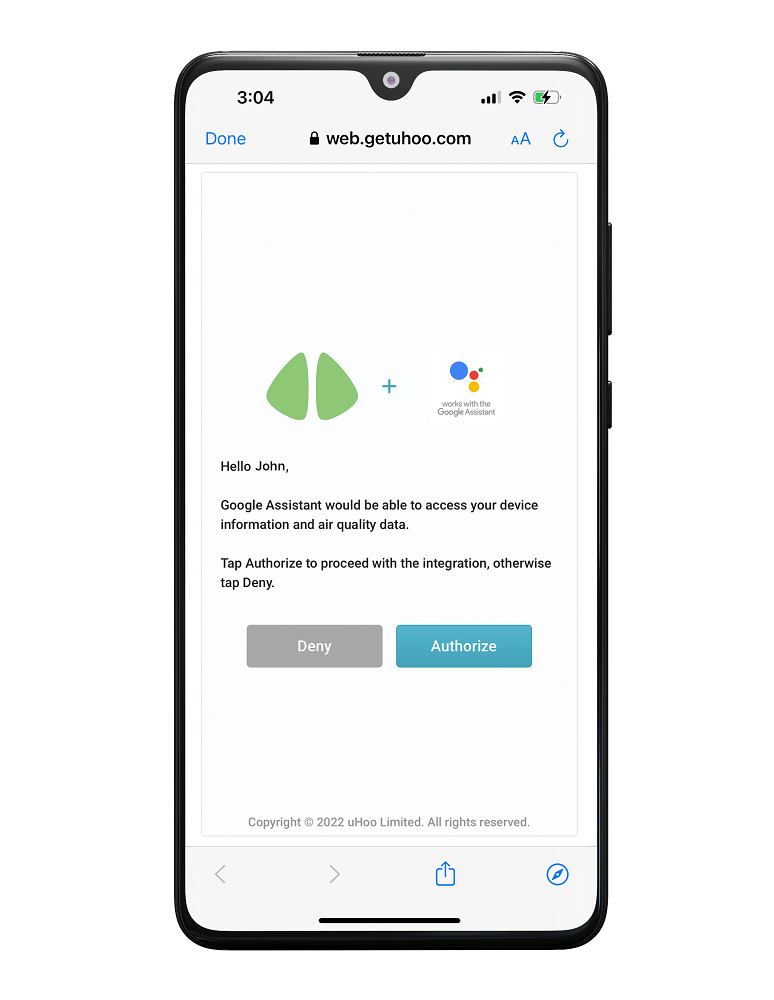
- Once authorized, Google will redirect you back to the Google Assistant app.
Now you can start interacting with uHoo. Note that when you open your Google Assistant app, you must start the conversation with “Talk to uHoo”.
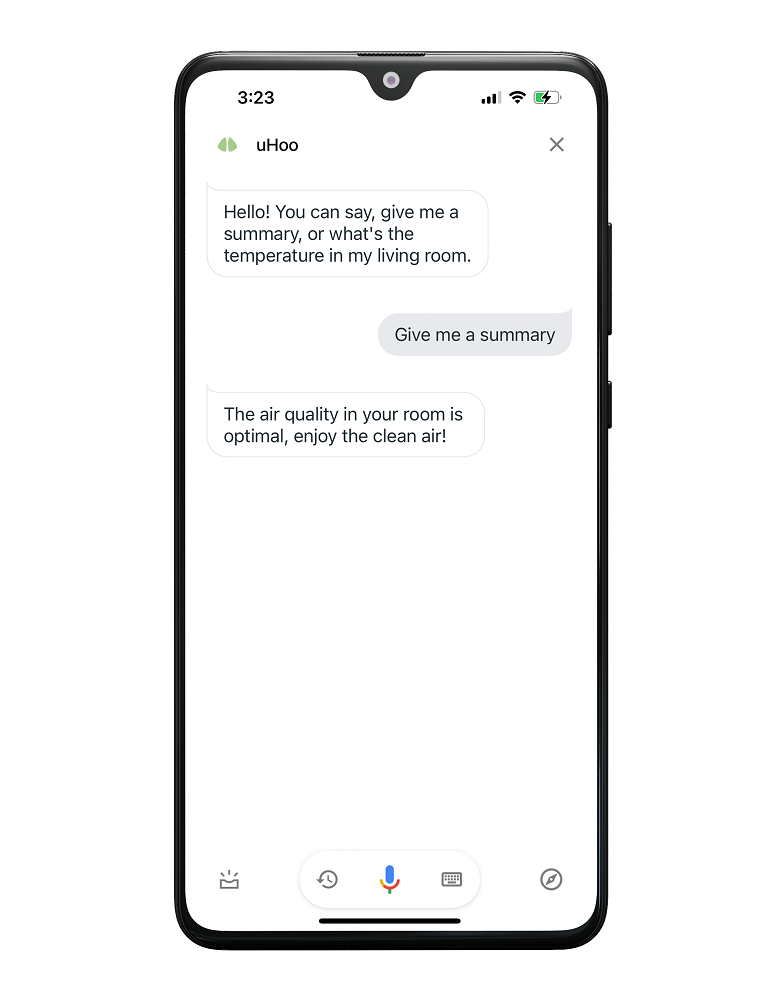
#StaySmartandHealthy as you stay indoors.
Reach out for any issues and questions about the uHoo app. Email us at support@getuhoo.com