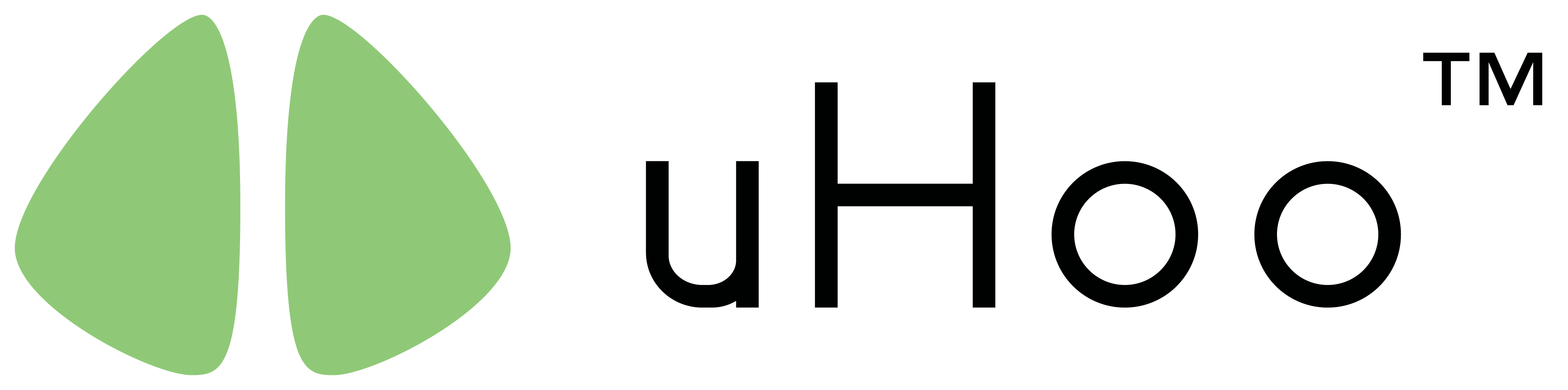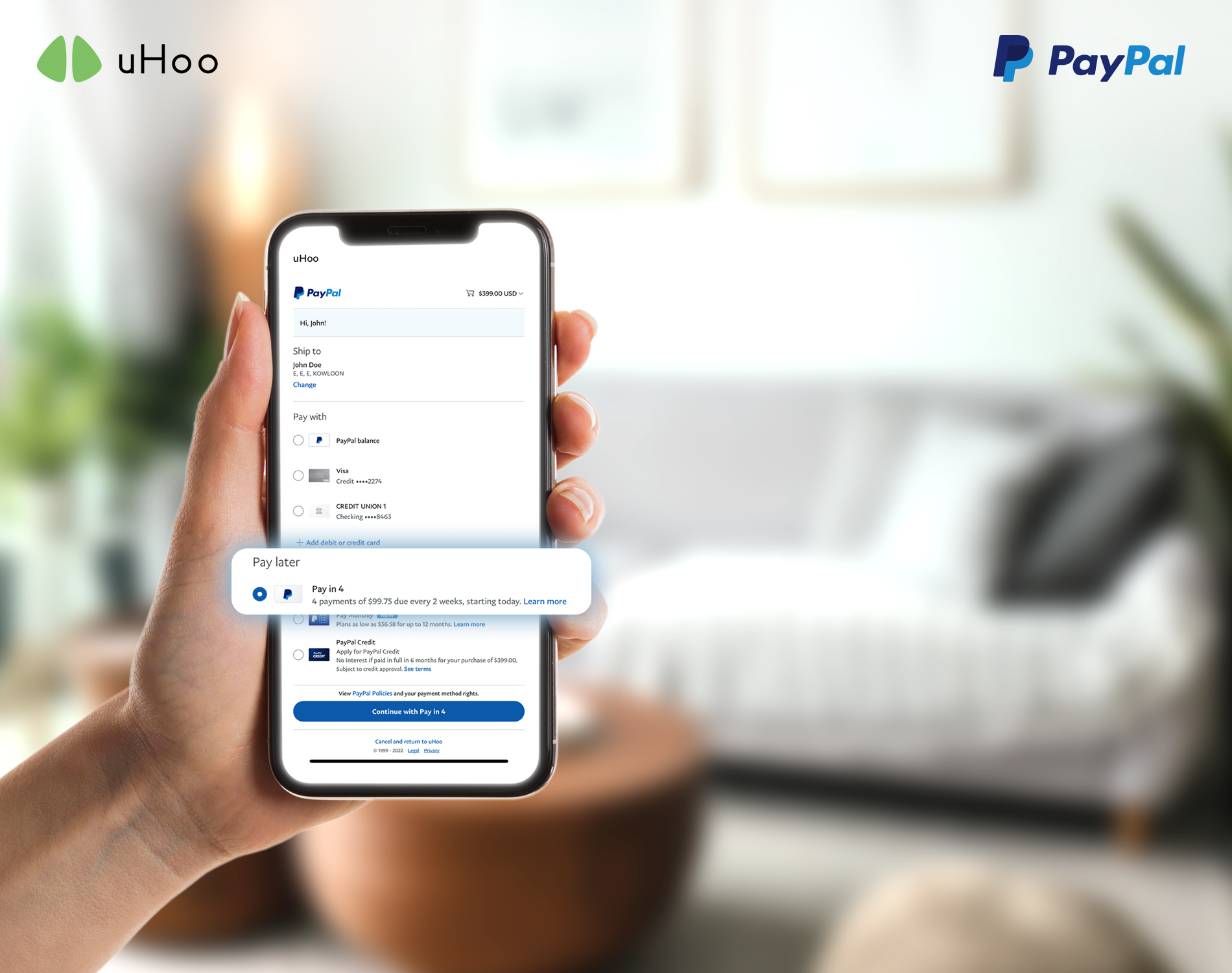
Now we’re making your first step to healthier air easier and simpler with PayPal Pay in 4.
You can #getuHoo today and start creating a healthier home without paying the full price upfront.
Here are some helpful information to know about Pay in 4 and how you can use it to purchase your uHoo Smart Air Monitor.
What is Pay in 4?
Pay in 4 is Paypal’s “Buy Now, Pay Later” service. You can enjoy your purchase immediately while paying it off over six weeks or four interest-free payments. Payment for the item is made by PayPal upfront. Four equal installments are then charged to your PayPal account. Paypal will then debit your account fortnightly (or every two weeks) until the balance is cleared.
Who is eligible to use Pay in 4?
The Pay in 4 option is currently available in seven countries:
- United States
- United Kingdom (referred to as “Pay in 3”)
- Germany
- France
- Italy
- Spain
- Australia.
In the U.S., Pay in 4 is available in 44 states and the District of Columbia. A number of states are excluded from this list: Georgia, New Mexico, North Dakota, Missouri, South Dakota, and Wisconsin along with U.S. territories such as Puerto Rico, Guam, and the U.S. Virgin Islands.
You must be at least 18 years of age and have a PayPal account in good standing. If you don’t already have a PayPal account, you can open one.
How do you get Pay in 4 approved with uHoo?
These are the steps you need to use Pay in 4:
- Select PayPal as your payment method at checkout. At the time of purchase, you will be informed if your purchase qualifies for Pay in 4
- Select “Pay Later.”
- Choose the Pay in Four option and fill in the required information.
- PayPal will assess your request together with your information. You’ll know if you’re approved to Pay in 4 in a few seconds.
Once approved, you’ll need to make your first payment to complete your purchase. Every two weeks then, you’ll make the final three payments via PayPal.
Why don’t I see “Pay Later” (Pay in 4) as an option when I select PayPal on the Global Store?
There are two major reasons why you won’t see the Pay Later option on PayPal when you proceed to checkout:
- Paypal may have already deemed your account ineligible so Pay in 4 may not be available to you.
- It is not available in your country or in your state if you live in the U.S.
Can my Pay in 4 request be rejected?
When processing your application, PayPal considers your financial situation, information you provided on your application, and data from your PayPal history and usage. In addition, PayPal may use external bureau data to process your application.
If your application is rejected, you will receive an email from Paypal with the reason why your request was disapproved.