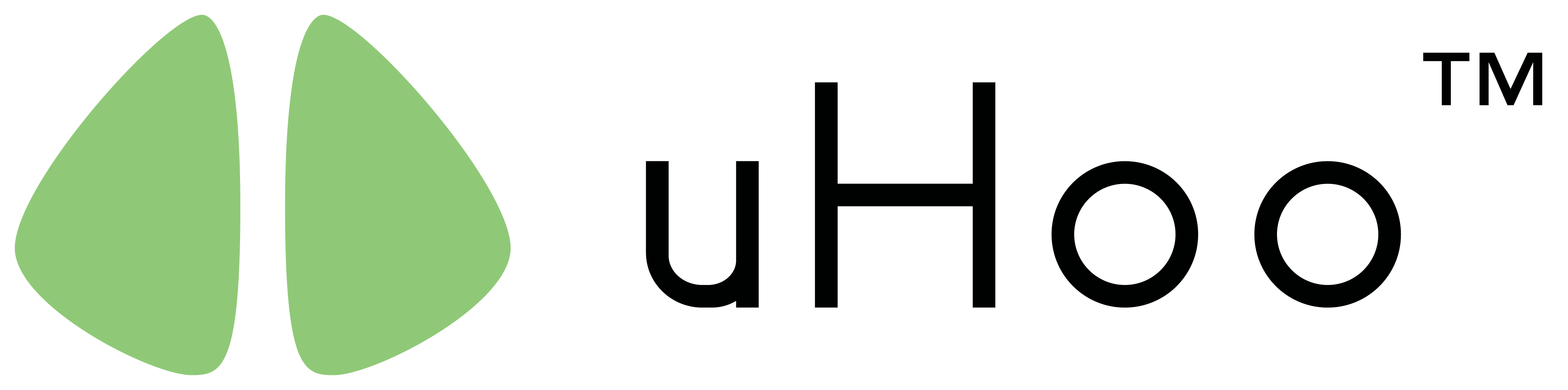You will need the following to get started on using your uHoo:
- “uHoo” app – Please make sure you have downloaded the latest version from the App Store or Play Store
- uHoo account – Please create one by tapping on the “Sign Up” button on the uHoo app
- Android OS version 4.2 and above, iOS 11 and above
- Power outlet
- 802.11 b/g/n @ 2.4 GHz with WPA- or WPA2-Personal security Wi-Fi network. If your Wi-Fi network is a dedicated 5 GHz, please login to your router settings and turn on the 2.4 GHz network. The uHoo will not connect to a dedicated 5 GHz network.
Was this answer helpful ?
Yes
/
No