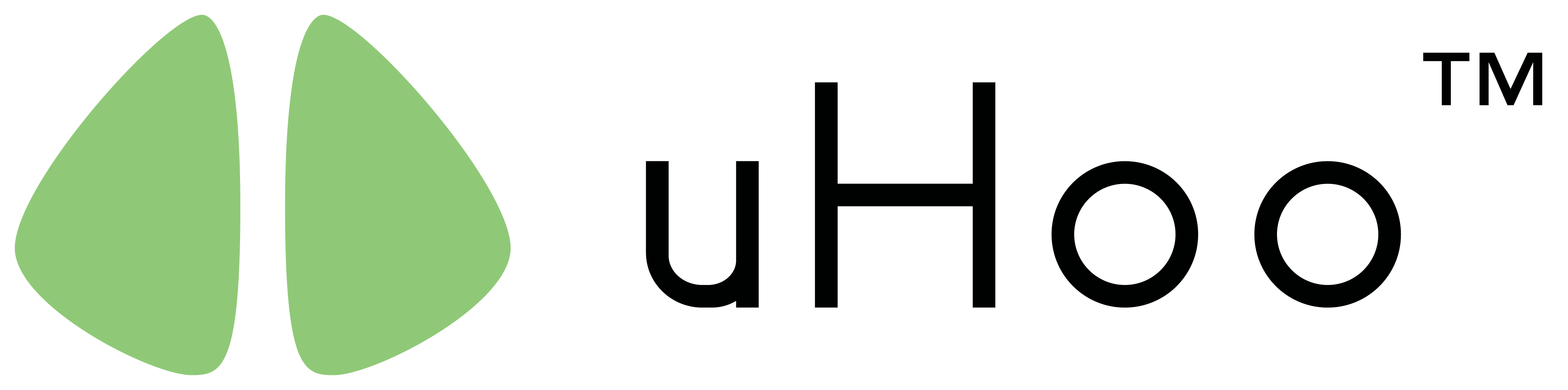If you check the logs of your Wi-Fi router, you will see that the uHoo will disconnect and reconnect every minute. This is part of the energy savings feature of the uHoo. While in operation, the uHoo will continuously sense your air quality. However, the Wi-Fi chip of your uHoo will go to sleep after it sends the data to the uHoo cloud. The sequence every minute, on average, is as follows:
- The uHoo sends data to the uHoo Cloud.
- The uHoo Wi-Fi chip will disconnect from your Wi-Fi network and go to sleep.
- The uHoo continues to sense your air.
- At the approximately 50 second mark, your uHoo’s Wi-Fi will wake up, connect to your Wi-Fi network, send the information to the uHoo Cloud and go back to sleep.
- The cycle repeats every minute.
Was this answer helpful ?
Yes
/
No