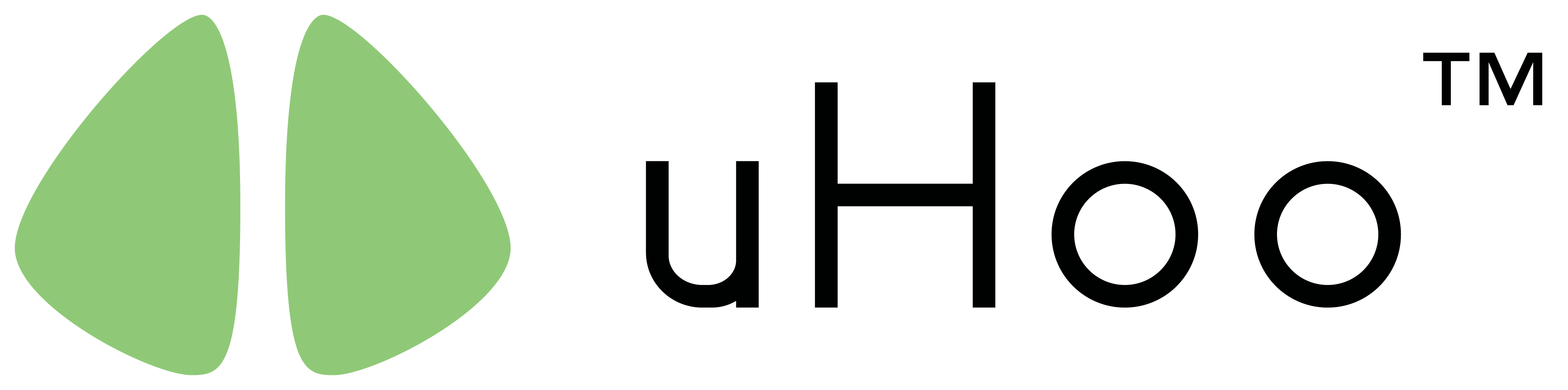You’ve made a smart choice by bringing a uHoo air quality monitor into your home, especially if you also use a portable air purifier. These two devices, when used together, create a powerful team for achieving optimal health and comfort in your residence. But how do you combine their powers for the best results?
Here’s your easy guide to using your uHoo air quality monitor alongside your portable air purifier for better health:
- Place Your uHoo Strategically: Put your uHoo air quality monitor in the main area you want to clean, ideally a few feet away from your portable air purifier. This gives uHoo an accurate reading of the room’s general air quality, not just the air directly around the purifier.
- Understand Your Air’s Baselines: For the first few days, just let uHoo observe. Look at the app’s graphs. When do PM2.5 levels (tiny dust/smoke) go up? Is it when you cook? When outside air quality is bad? Do VOCs (chemicals) spike after cleaning? Does CO2 (carbon dioxide) rise when the windows are closed for the AC? Your uHoo air quality monitor reveals your home’s unique air patterns.
- Activate Your Portable Air Purifier with Purpose:
- Particle Spikes (PM2.5/PM10): If uHoo shows high PM2.5 (common from cooking, dust, or outdoor haze), turn on your portable air purifier. Watch the PM2.5 numbers on your uHoo app drop in real-time. That’s your purifier doing its job!
- VOC Spikes: If VOCs are high (e.g., from new furniture, cleaning products), run your air purifier. Ensure your purifier has an activated carbon filter, which is designed to absorb these chemical gases. Ventilate if possible.
- General Improvement: Even if specific pollutants aren’t spiking, running your air purifier based on uHoo’s overall Air Quality Index can maintain consistently healthy levels.
- Manage Humidity with Insights: In tropical climates, humidity (tracked by uHoo) is crucial. High humidity promotes mold and dust mites. If your uHoo consistently shows humidity above 60%, even with your AC on, consider running a dehumidifier alongside your air purifier or improving ventilation to prevent these issues.
- Know When to Change Filters: Over time, your air purifier’s filters get full. If you notice your uHoo showing that pollutant levels aren’t dropping as effectively even when your purifier is on, it’s a good indicator that it’s time for a filter change.
- Optimize for Sleep and Focus: Place your uHoo air quality monitor in your bedroom. If CO2 levels climb overnight (making you feel groggy in the morning), consider a gentle fan or brief window opening before bed, or ensure proper ventilation from outside. If PM2.5 or VOCs are an issue, run your air purifier on a quiet setting.
By using your uHoo air quality monitor as a smart guide, you’re not just running a portable air purifier. You’re orchestrating a targeted, efficient approach to superior indoor air quality, directly contributing to better health for everyone in your home.