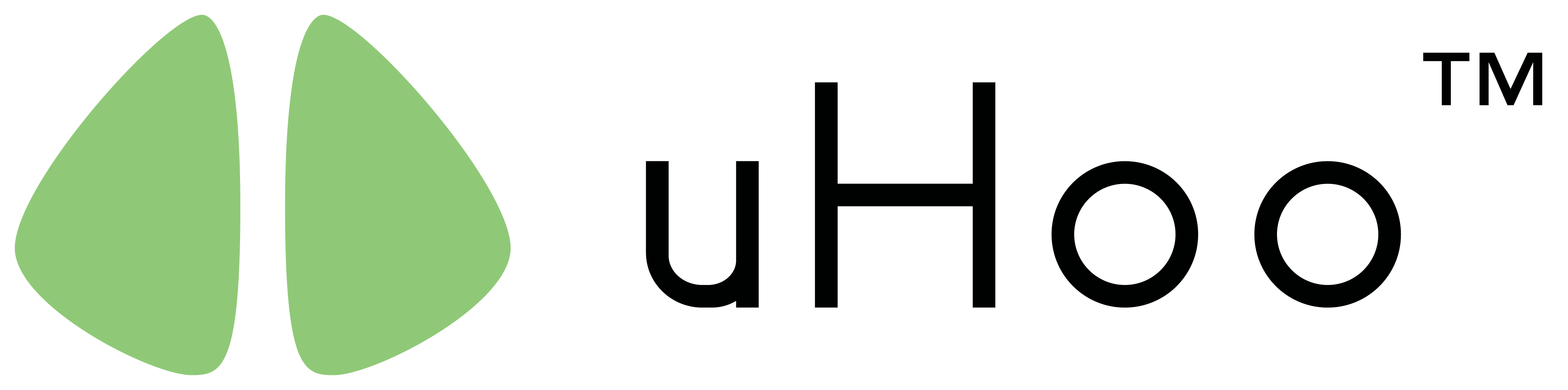Think your home’s air could be fresher? One of the simplest things you can do is change your filters! You might have filters in your air conditioner/heater, your vacuum cleaner, or even a separate air purifier. These little guys trap dust and yucky stuff, making the air you breathe cleaner. Don’t worry, it’s easier than you think! Here’s a basic step-by-step guide for newbies.
Step 1: Find Your Filters
First, you need to know where your filters are hiding.
- For your AC/Heater: Look for a vent or a little door on your furnace or the unit that blows hot or cold air.
- For your Vacuum: Check the part where the dust goes – there’s usually a filter there. Your vacuum’s manual will show you exactly where.
- For your Air Purifier: There’s usually a panel you can open to get to the filter inside.
Step 2: Take a Look at the Old Filter
Once you find a filter, slide it out (or open the compartment to get to it). Take a good look at it. Is it dusty? Gray? Clogged with stuff? That’s all the junk it’s been keeping out of your air!
Step 3: See What Kind You Need
Look for numbers or letters printed on the side of the old filter. This tells you what kind of new filter to buy. Write it down so you don’t forget! For your AC/heater filter, also notice the size (how long, wide, and thick it is).
Step 4: Get a New Filter
Head to a hardware store or order one online. Make sure it matches the size and type of your old filter.
Step 5: Put the New One In
Now for the easy part! Slide the new filter into the same spot where the old one was. For AC/heater filters, you’ll usually see an arrow on the side – make sure that arrow is pointing in the direction the air flows (it’s often marked on the unit). Close everything back up.
Step 6: Remember When to Change Again
Filters get dirty over time, so you need to change them regularly. A good rule for your AC/heater filter is about every 1-3 months. Check your vacuum and air purifier manuals for their filter change tips. You can even set a reminder on your phone!
That’s it! You just gave your home a little boost of cleaner air. Doing this regularly can really make a difference in how fresh your home feels.
To keep an even closer eye on your air quality, you might want to check out a uHoo air quality monitor. This smart device can actually tell you how much dust and other stuff is in the air in your home. If your uHoo says the air quality isn’t great, even after you’ve changed your filters, it might be a sign to change them more often or look for other ways to keep your air clean. It’s like having a little helper making sure you’re breathing the freshest air possible!