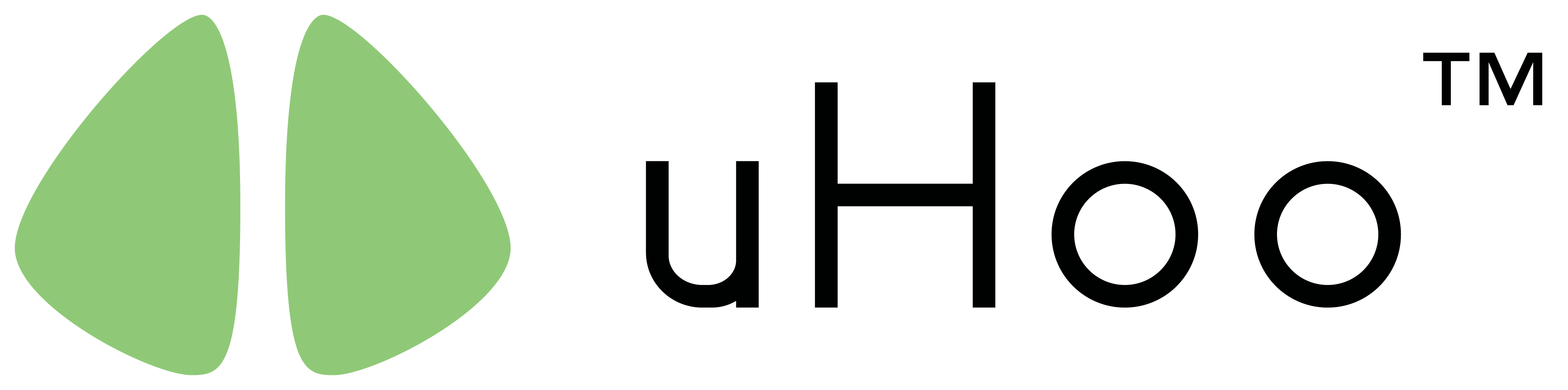Project management can be a pretty difficult task, no matter how small or large the project is, and whether you’re leading something that’s large-scale or managing a small team. Thankfully, we have tools at our disposal that can help us stay organized, improve our efficiency, and enhance collaboration among the team.
In this blog, we’ll share with you some tools and tips for better project management.
Why do we need a project management tool?
Project management tools have different uses:
- It helps make it easier for a manager to plan out their project from beginning to end
- It helps determine actionable steps, manage resources, and ensure timelines are being followed
- It helps in setting key performance indicators and tracking everyone’s performance
In essence, project management tools can keep a team moving in the right direction and lessen the risks of going over budget, exceeding deadlines, and losing sight of the goal.
Types of Project Management Tools
There are different types of project management tools and each has its own unique features and benefits. Some of the options include:
- Scheduling tools like Gantt charts and calendars
- Budget trackers
- Collaboration tools, which include platforms for file sharing and collaborative work
…and so much more.
Depending on what it is your project needs and taking into consideration your team’s size, project complexity, and budget, you can determine what project management tool you’ll benefit from.
Here are 9 of the highly ranked project management tools you can check out:
Trello
Trello calls itself a “productivity powerhouse” that’s simple to use and easy to understand. It makes use of boards that divide tasks into different progress stages and assign them to specific team members, allowing you to easily visualize where you and everyone else are with the task. It’s also easy to check what each team member is working on with the in-app calendar, plus allows for seamless integration with other third-party tools and apps.
Asana
Asana helps you easily organize and prioritize tasks, collaborate with your team, and track your progress. You can create boards that can help you track your tasks at different progress stages, make to-do lists, and put up a calendar and a gantt chart so you can better manage timelines. With Asana, you can also break down projects into subcategories which makes it more detailed and more structured.
Monday.com
Monday.com helps teams streamline their workflow and collaborate on their projects by scheduling tasks, easily visualizing their to-dos, and even monitoring product roadmaps. It’s recommended for small businesses.
ClickUp
ClickUp allows you to customize how you view your tasks, whether it’s via a list, boards, a gantt chart, or a mind map. You can even customize your dashboard with widgets so you can easily create subtasks, add attachments, or monitor the time of a specific to-do. It’s recommended for startups and those managing small teams.
Jira
Jira is meant for agile project management. There are different ways to view your project on the dashboard such as roadmaps, backlogs, and boards and it allows for easier delegation of tasks to different team members. Jira is a great tool for developers and engineers, although it’s best for small groups.
Wrike
Wrike has been considered the “best” for client management because of its spreadsheet-like interface that lets you divide information into separate rows and columns. It’s super simple to use and has automated workflows to help teams with repetitive tasks.
Zoho Projects
Zoho Projects can handle projects of bigger sizes and complexity. It lets you break your project into subsections and specific tasks so you can better track milestones and plan in better detail. You can even see each team member’s workload so you can better manage them. There is also a dedicated space to discuss and collaborate with your team.
Smartsheet
Love Spreadsheets but need more out of them? Try Smartsheet! This project management tool simplifies your tasks by segmenting them into different categories per row or column and provides capabilities for automated workflow, gantt charts, real-time dashboards, and collaboration.
TeamGantt
TeamGantt is a project management tool that primarily uses the Gantt chart and is very easy for beginners to implement. It’s best for small teams and allows you to monitor the progress of each task to make sure you meet the deadlines. It also lets you view the project on a Kanban board, list, and calendar.
Tips for Effective Project Management
- Set smart, measurable, accurate, relevant, and timely goals and objectives so that everyone in the team understands what the project is and what you want to achieve
- Delegate roles and responsibilities and clearly define them for each team member
- Always communicate with each other so you know where each person is with their task
- Prepare for eventual pitfalls and make adjustments if needed. No project will ever run smoothly, after all.
- Celebrate milestones and small wins to keep everyone motivated!
By utilizing these tools and keeping in mind these tips, you can stay on top of your deadlines and deliverables, effectively manage your team, and successfully achieve your goals!
What project management tools do you use?