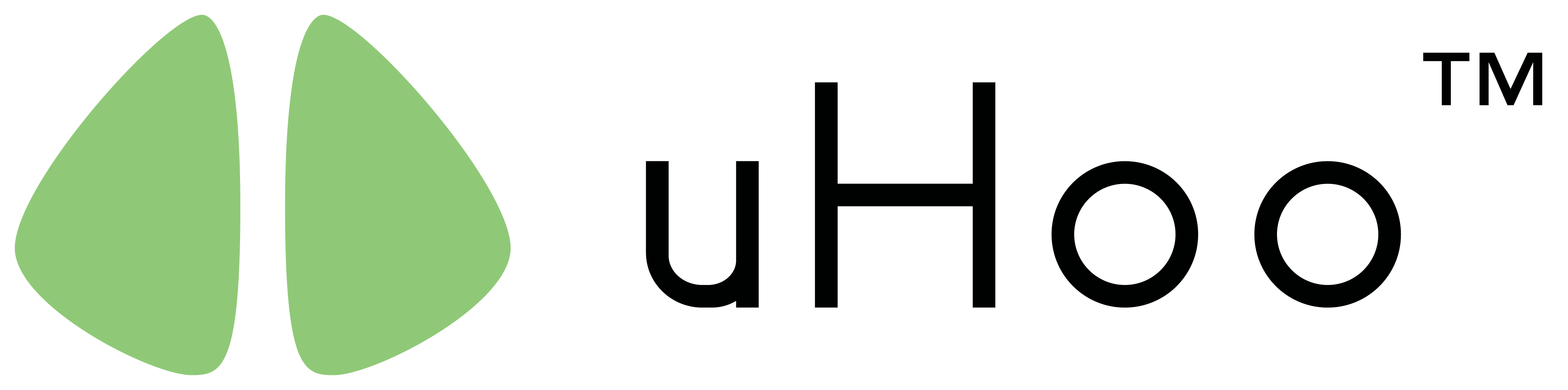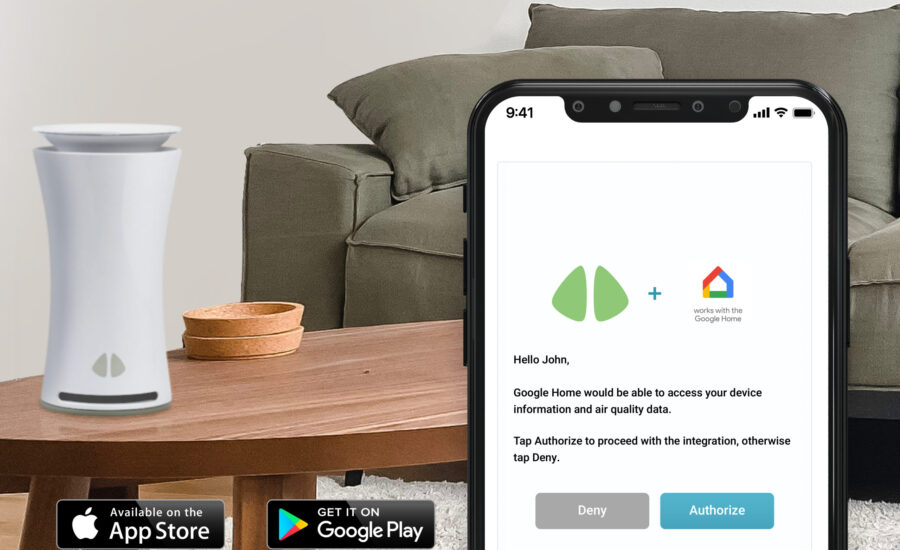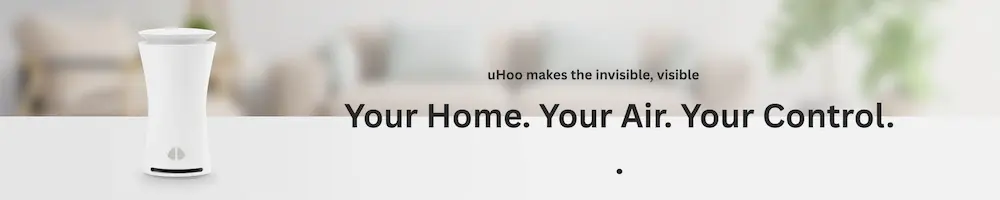Google Home is one of the world’s most popular smart home controllers. It provides convenience for organizing your smart home. By integrating it with your uHoo Smart Air Monitor, you can now stay in control of the air quality in your home with simple voice commands.
Using the uHoo App, you can receive real-time information on nine air quality factors – temperature, humidity, carbon dioxide, TVOCs, nitrogen dioxide, carbon monoxide, ozone, PM2.5, air pressure – along with a Virus IndexTM which tells you whether your indoor environment can be susceptible to virus transmission. Besides alerting you when something is amiss in the air so you can resolve it promptly, you can also integrate it with Google Home so that you can manage your home more efficiently.
Simply speak into Google Home to monitor your air quality. You can use your uHoo with Google Home to access the following features:
- Automatically identify the different uHoo Smart Air Monitors in your home, so that you can control them wherever you are
- Ask for specific air quality information monitored by uHoo such as temperature, humidity, CO2, and PM2.5 among others
Integrating uHoo with Google Home is easy.
- Initiate the Google Home integration from within the uHoo app or Google Home app. On the uHoo app, tap on the three bars at the top left, select “Integrate” and “Google Home” on the menu.


If the Google Home app is not installed on your phone, the uHoo app would prompt you to install the Google Home app before you can proceed with the integration.


2. On your Google Home app, select “Works with Google” and look for your uHoo app from the list.


Google will then redirect you to a webpage to complete the account linking. Enter the email address you used for your uHoo account and your password and tap “Login.”

3. Tap “Authorize” to allow Google to access your devices.

4. Once your account is linked successfully to Google Home, you will be able to see all your uHoo devices on the
screen.


5. You can check your air quality by saying:
“What’s the temperature in the (bedroom)?”
“What’s the humidity in the (living room)?”


(Please note that Ozone and Nitrogen dioxide sensors are not supported by Google Home. If you ask for these air quality factors, you will only get general search results.)
Stay Smart and Healthy as you stay indoors. #getuHoo and integrate it with Google Home.
Reach out for any issues and questions about the uHoo app. Email us at support@getuhoo.com